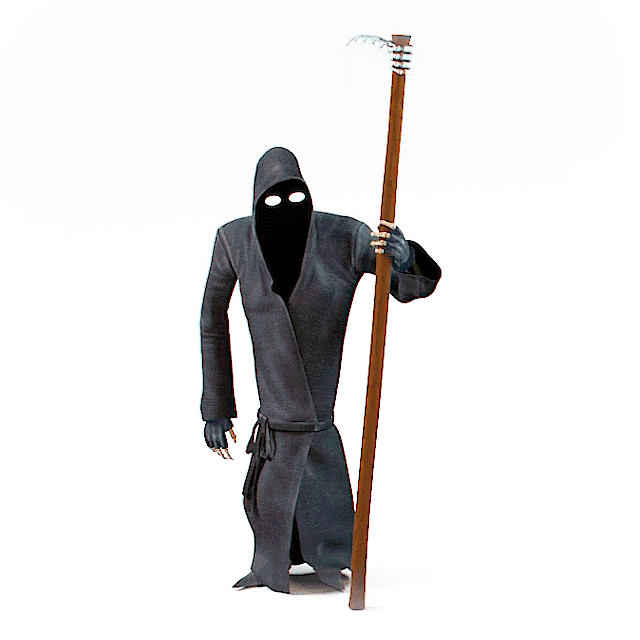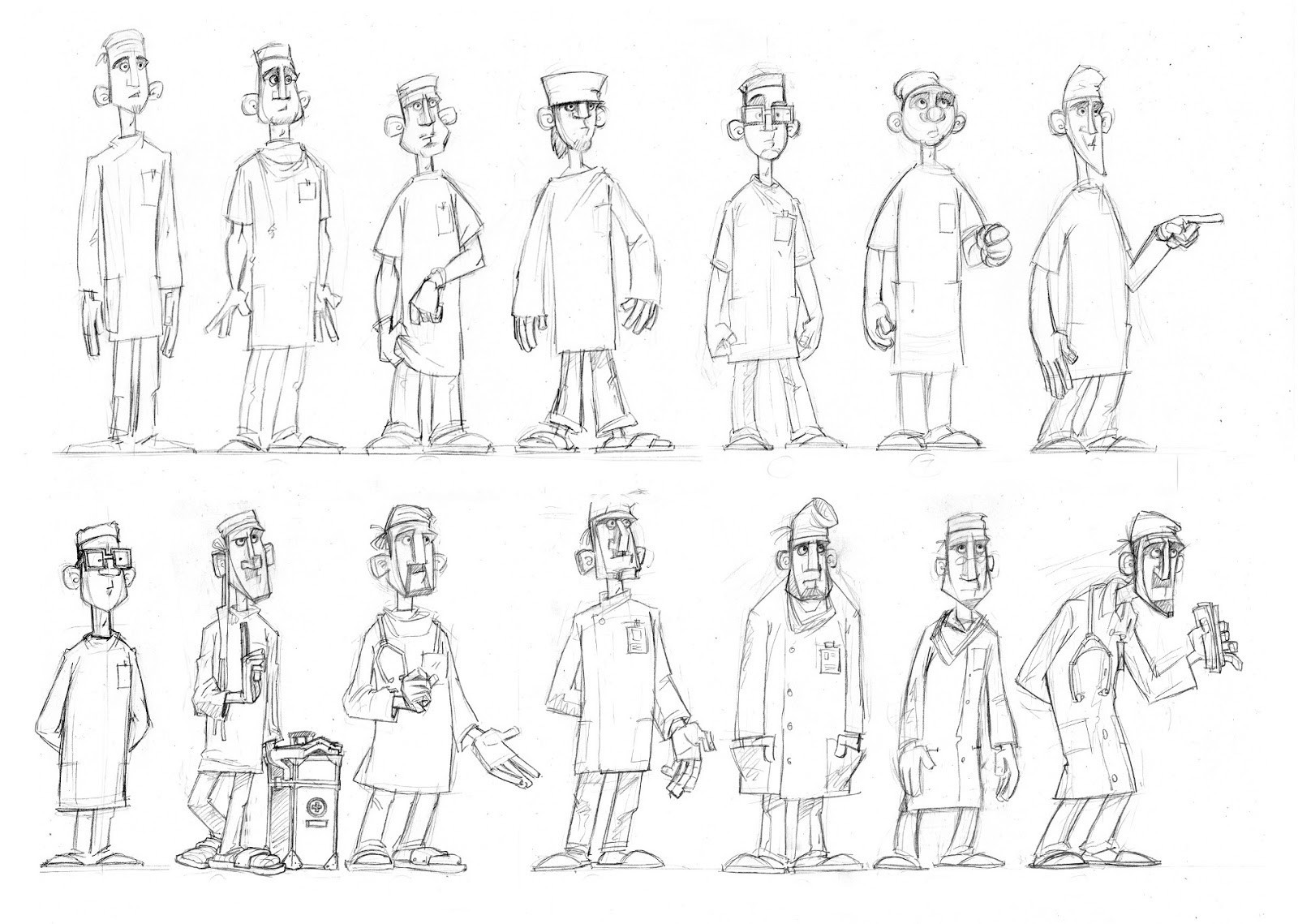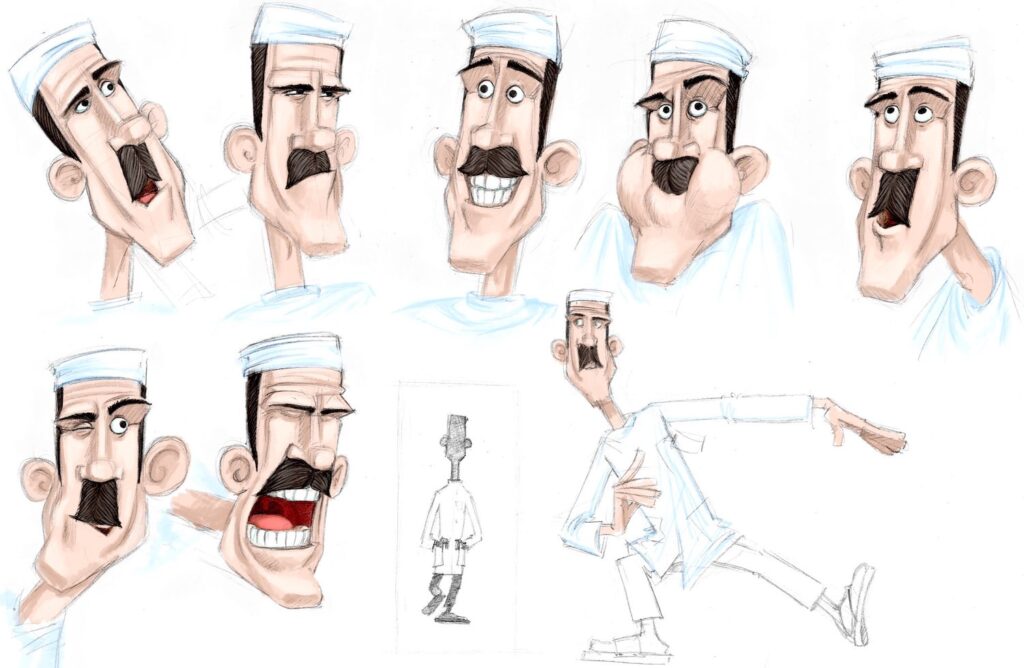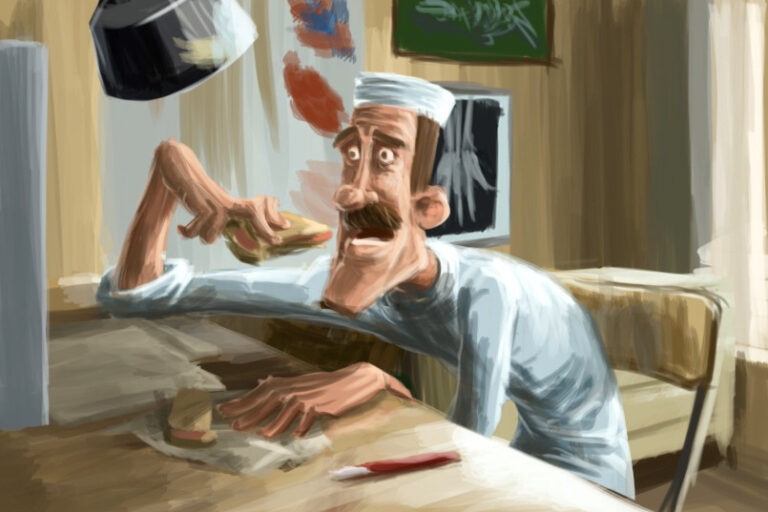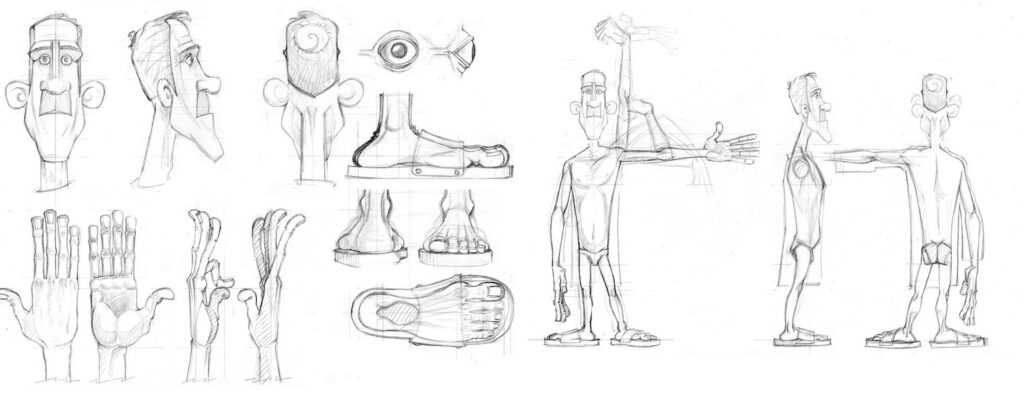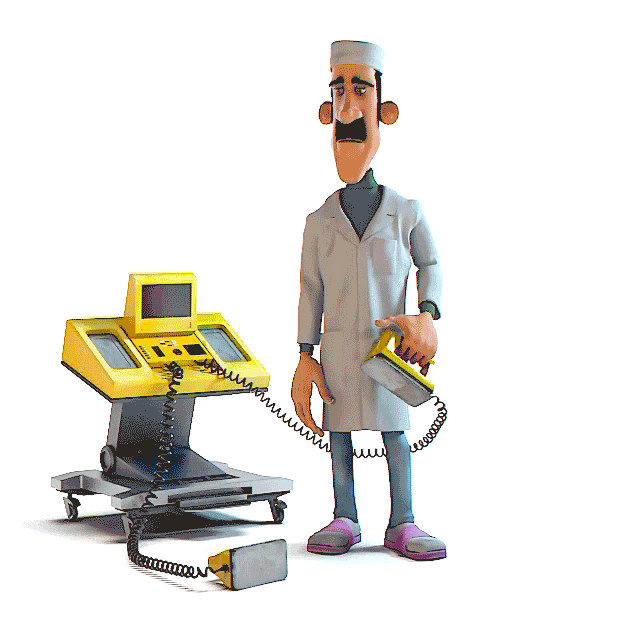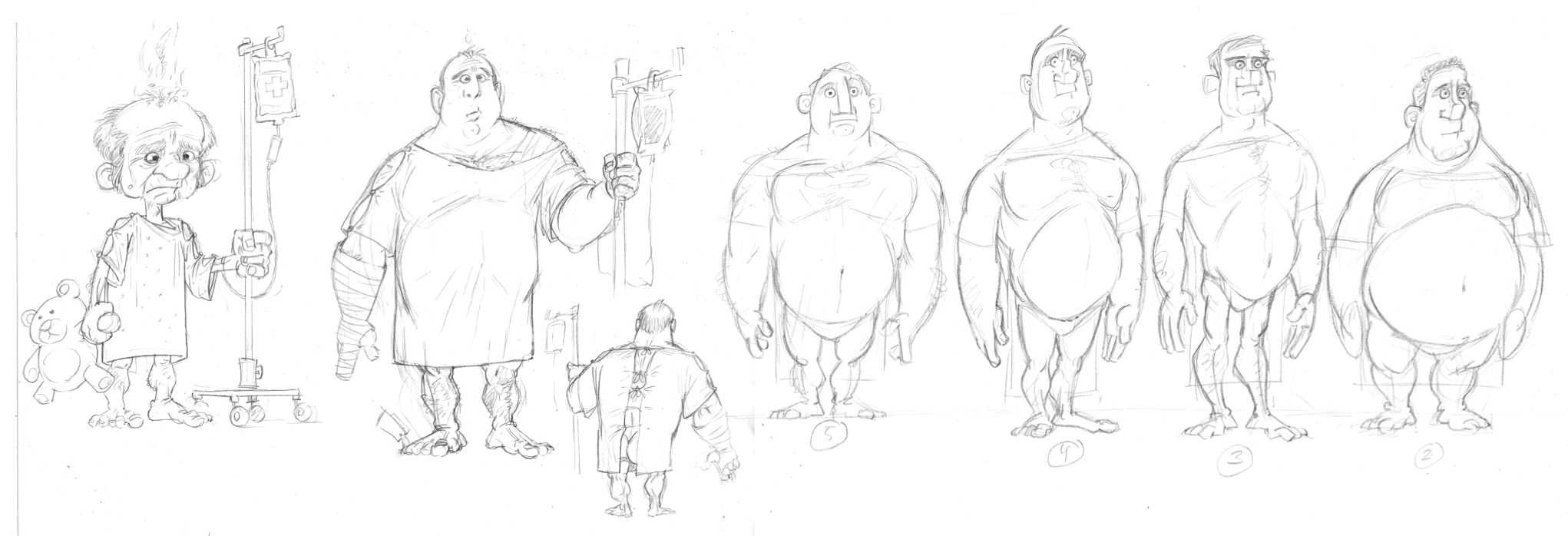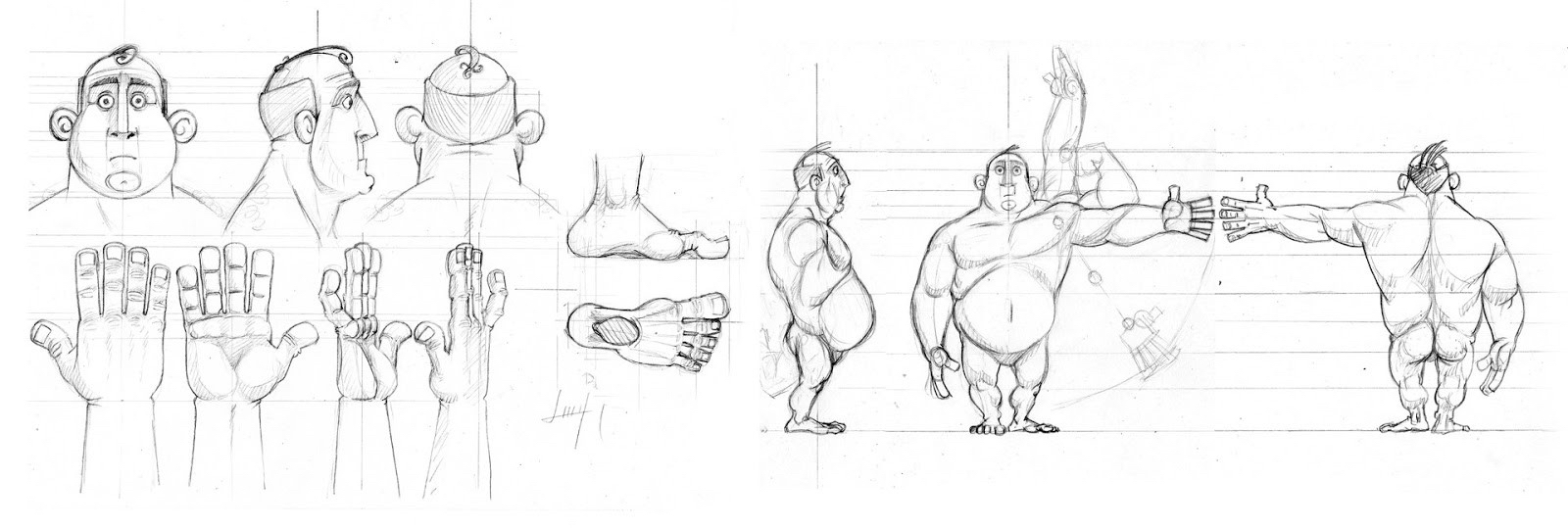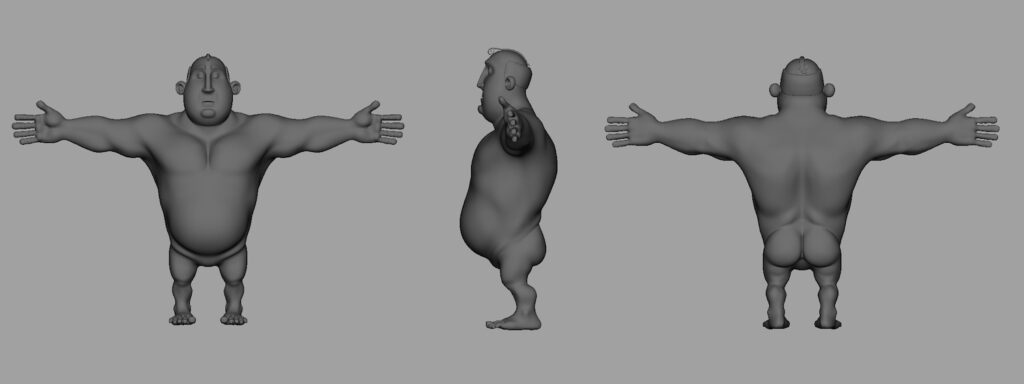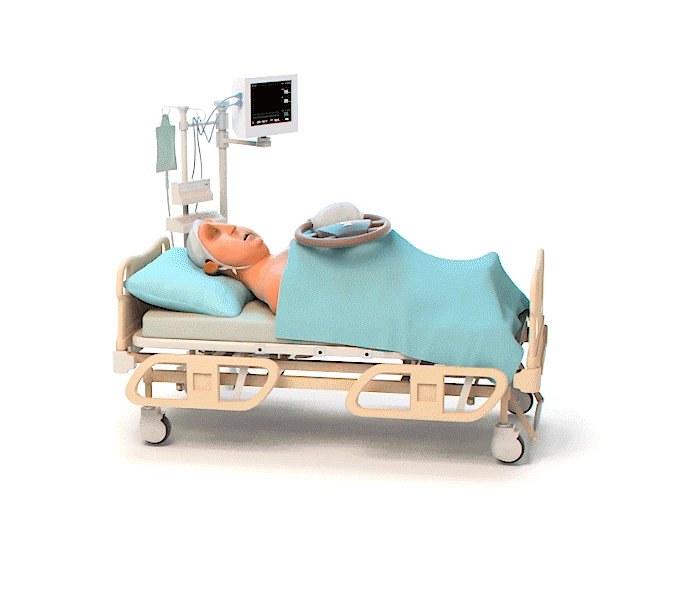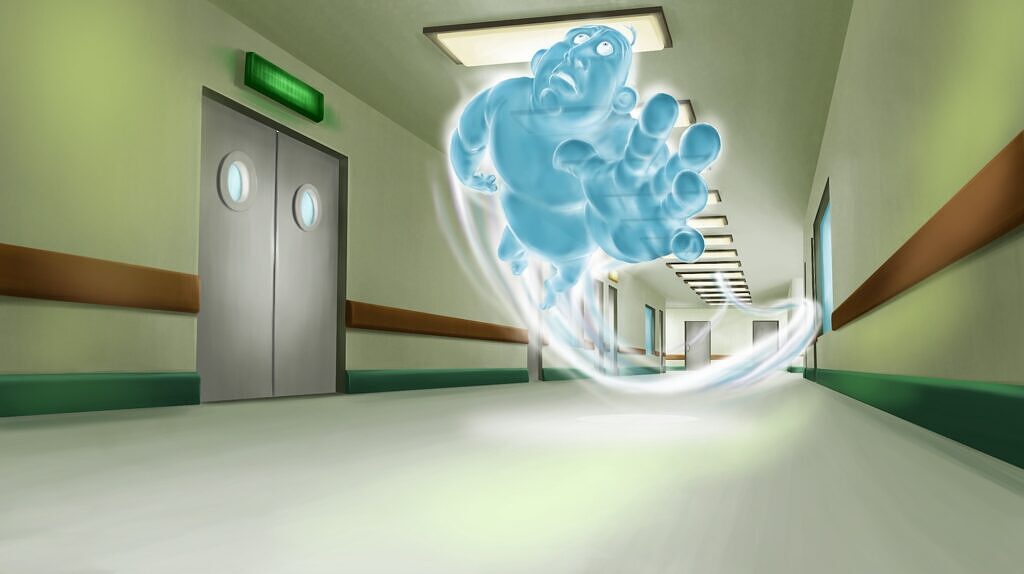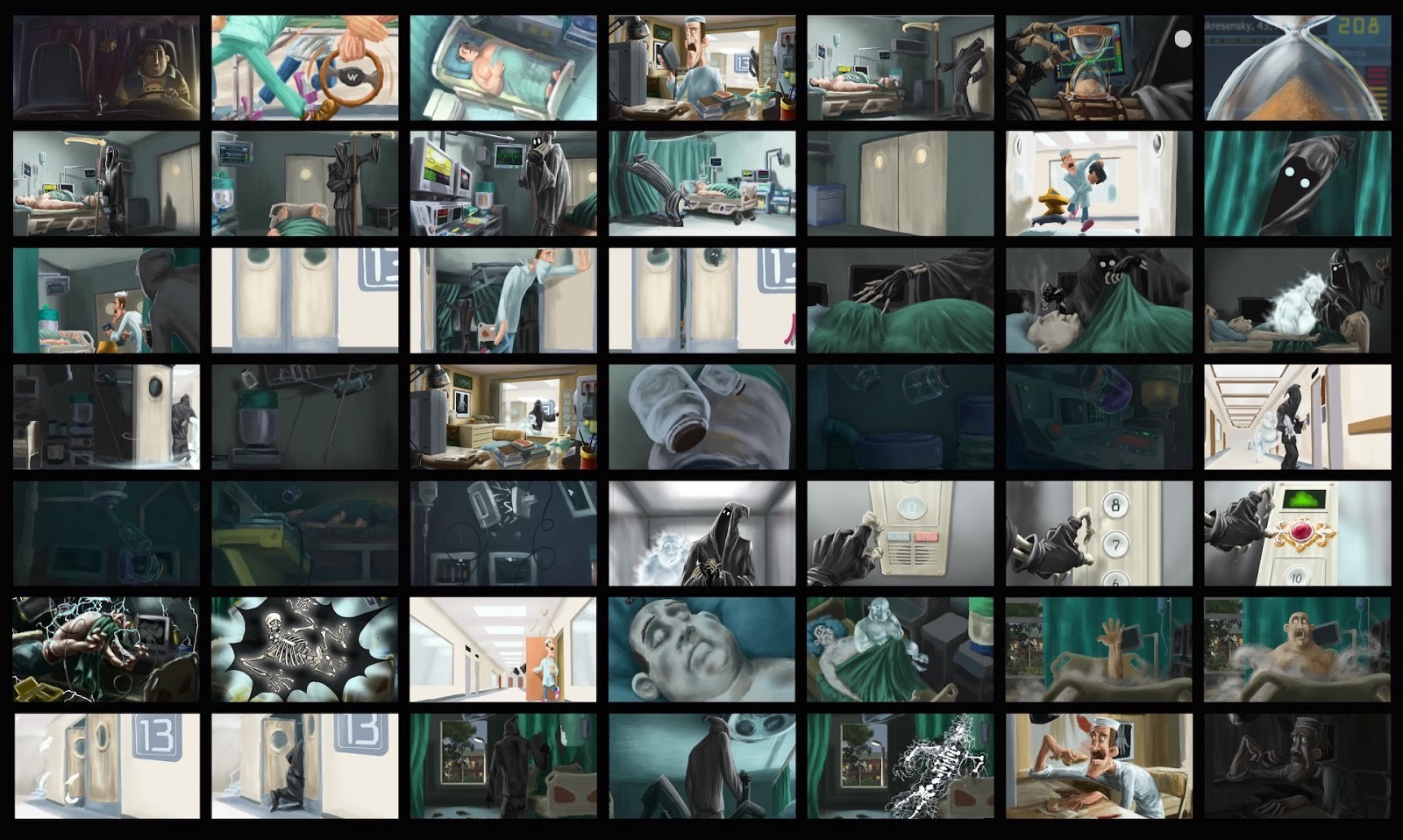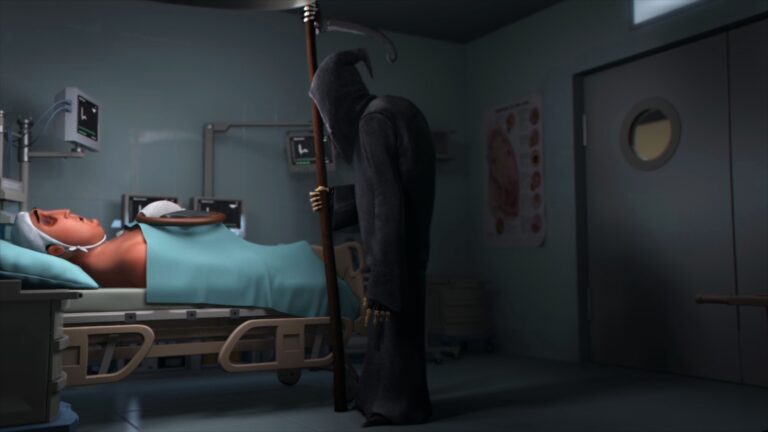Hi again. This is our 4th project of the animation studio (the other 3 are here). We’ve been working on it for about a year and a half. It’s a long period, but during this time, we gathered a lot of material, and we want to share it with you.
So, how it all started?
As usual, it started with the idea that we have to create something great. Not just a one-minute cartoon. Let’s make it 5 times bigger. A five-minute saga about Dji’s adventures.
We like challenges, so here we go!
The whole cartoon working process can be divided into several stages:
1.Pre-production represents the idea stage. This stage involves the idea, scenario, characters and even storyboard (it means the combination of ideas of the producer and production designer in consecutive images, so it would be clear that everyone understands each other). In addition, this stage includes the creation of animatic: the program sticks together the storyboard frames and determines the dynamics of the frames and of the cartoon itself. When the animatic is ready, you can proceed to the next step.
2.Production is the stage of making the animation (i.e. everything starts moving and ”living” in the cartoon). The dictionary explains that the ancient Greek word ”anima” means ”soul”, therefore, the cartoon ”comes to life” in the production stage. When everything is moving and functioning, we may proceed to the next step.
3.Post-production — at first glance, it seems that the production stage is the biggest stage. In reality, post-production (or the “gluing together” operation and the beautiful design) might be a larger, longer and more complex process. This stage also includes: editing, compositing (the addition of all layers, which were drawn by the computer geniuses), overlaying computer graphics (i.e. special effects), as well as color correction and voice acting (now the cartoon has a beautiful musical background and sound effects). And after all of this, the cartoon is ready for watching! Let’s watch it!
PRE-PRODUCTION
Scenario
The scenario starts with a pile of scattered and crumpled paper. It includes puffs of tobacco smoke. It causes red eyes due to overwork. It may result in a broken computer. And then another broken one. Anyways, this is the atmosphere in which this episode script was written. You may read it too, it is not hidden, just click here:
“Dji. Death fails” script. Episode 1
A trucker named Bob has an accident. Seconds before the accident, death (that is Dji) appears in his cab. Bob is rescued by doctors and sent to intensive care.
The Doc sits at his desk in his office and on a heap of books he makes himself a sandwich. Taking advantage of the moment when the Doc is distracted by a slice of sausage falling down, Dji sneaks into the intensive care unit (ICU) to see Bob.
In the ICU, Dji looks around captivated by the various instruments. But accidentally Dji breaks one of Bob’s indicators on the oscilloscope. Bob dies. In the Doc’s office the siren sounds – it’s an emergency in the ICU. The Doctor rushes off with the defibrillator to the ICU. Dji freaks out and hides.
Whatever Dji does, he fails to save Bob. This upsets the Doc, who leaves the ICU almost in tears.
Dji safely walks over to Bob’s body and invites the soul to “come out”. Together they leave the ICU. Dji slams the door hard. The door catches the hanger, the hanger falls and catches a medicine bottle on the shelf. A “domino effect” happens. Bumping into various equipment, the bottle flies around the ICU.
As Dji and Bob’s soul wait for the lift in the corridor, the bottle in the ICU has made a bit of a mess. The defibrillator brushes the Doc left in the ICU shorted out. Bob’s body is electrocuted.
There’s a power surge at the hospital. Because of this, Dji and Bob’s soul are trapped in the elevator. The soul asks Dji to wait and runs out of the elevator. Dji runs after Bob’s soul, but the Doc opens the door and knocks Dji down. The Doc goes out into the corridor to see what’s going on.
The soul safely returns to the body. Bob suddenly wakes up and runs out the hospital window. Dji reaches the ICU, but it’s too late – Bob is no longer there. Dji lifts the sheet, and a defibrillator brush falls over his leg. Out of anger, Dji kicks the brush as hard as he can. He is electrocuted with a massive electrical charge. Bad luck.
The power goes out in the Doc’s office and the poor guy can’t finish his sandwich. The End.
Characters
Now let’s talk about the characters. In our concept there are 3 of them:
We already told you in our blog about the creation of Dji.
Now we want to draw your attention to other two characters.
Doc
The creation of a character begins with black and white sketches. There should be a lot of sketches, so the director could say: “I like this one!” Below you can see how many sketches the production designer has presented to the director:
Both body and face should be worked out. So, there had to be drawn more than just 2-3 options (the director is very picky).
Obviously, a lot of material remains behind the scenes. Finally, when the character was chosen, it is colored, in order to understand how it will look in the last version ????
The execution technique is certainly a cool thing, but the basic criterion for choosing a character is how it reflects the director’s vision and idea.
Well, Doc had to go through this imaginary “casting” ????
The character was approved, now we have to make the cross-section drawing of Doc. Don’t worry, he’s going to be fine 🙂
It is a very important step, though. The modeler needs this drawing. Who is the modeler? It is a specialist who creates the 3D version of our character.
The 2D Doc transformed into the 3D one:
After the modeler has finished his job, the setuper (or rigger) takes over. Who is that? What is that? Why do we need them? Hold on, let’s take it step by step.
Each 3D object that moves has a network of dots, and if you control the dots, you can make the character move. So, the rigger ( which means the one who is gearing or tooling) designs the skeleton, the controls – which are the special 3D controlling elements – so when the animator pulls these elements, like the puppeteer the strings of the doll, it makes the character move. In other words, this is the skeleton and the joints of our 3D model.
There are ready-made solutions in the world for such rigs, but we do not use ready-made solutions, because we do it on our own! 🙂 On this account, we received many positive feedback from our colleagues (thanks!).
Say, who’s next?
Bob
Bob is the workaholic trucker. He was so worn out that he even fell asleep at the wheel. As a result, he met Dji. We mentioned before that it’s a more complex character than Doc. The complexity of this character consists in his condition metamorphosis, so to speak:
1.Alive in the truck
2.Nearly dead in the ICU
3.And finally, a ghost.
May we present the “casting” for Bob.
Oh, this one is nice, let’s color him!
Bob is very emotional ????
Bob’s patterns:
Our Bob transforms into a 3D trucker!
Conclusions of our work.
The fun part now. If everything is figured out with Bob’s normal condition, Bob’s ghost was a lame duck. At that point, we had no idea how it was supposed to look like.
There’s a story to tell. First, we tried drawing it on the paper and it came out very weird. Maybe it would have been acceptable for a 2D cartoon, but not for a 3D one! We thought “whatever”, and after a lot of experiments, we found the acceptable solution: the ghost was transparent, the background refracted through it, so it looked exactly as the stereotype. Anyway, now we’re happy with it.
It turned out to be an interesting outcome.
Storyboard
That’s all! If you think that the pre-production stage is over, you’re mistaken. The storyboard is next. Actually, while the specialists were drawing the characters, the director was working on the storyboard to save time.
Initially, the storyboard is designed in black and white, because we need to understand how and who is in the shot. Later on, the storyboard is colored, at this moment, we are able to see what color range the cartoon shall have, what is the atmosphere of the shot and how the illumination approximately looks like.
It would be great if after creating just one storyboard you didn’t have to introduce any changes. But, usually, something has to be finished, changed, invented, added, erased, etc. until the result fits all, but most importantly, the director. Sometimes the outcome is very different from the original idea.
Surroundings
After preparing the character for the animation, it’s time to think about the place of action, i.e. we need to design the surroundings.
In the previous cartoons, we tried to spare time and just drew the background, i.e. the artist drew the surroundings (in 2D), and the 3D characters, then effects and other things were added on top of them. As a result, it turned out to be a symbiosis between 2D and 3D graphs. It’s all great, but this technology has some limits: the 3D character can not interact with the 2D objects, plus, these objects look like 3D only from one angle. If the camera moves a little bit right or left, the background becomes “flat”, same as the 3D images on the pavement: they look 3D only from one angle ????
For this cartoon we decided to expand our limits and to design 3D surroundings. But this doesn’t mean that we didn’t have to draw 2D images for the background. Why? These images shall be used as samples of object illumination, positioning and colouring. Based on these examples, we were able to texture the backs: giving the backgrounds a realistic look, i.e. make them look natural (if it is a stucco, then it has to look and think like stucco).
When all of the above is finished (and changed, in case the director didn’t like something), the pre-production stage is over. It’s time to start the production.
When the character, the setups and the surroundings are ready, we proceed with animation.
First of all, the artist draws the sketch:

Later, it is modeled in 3D.
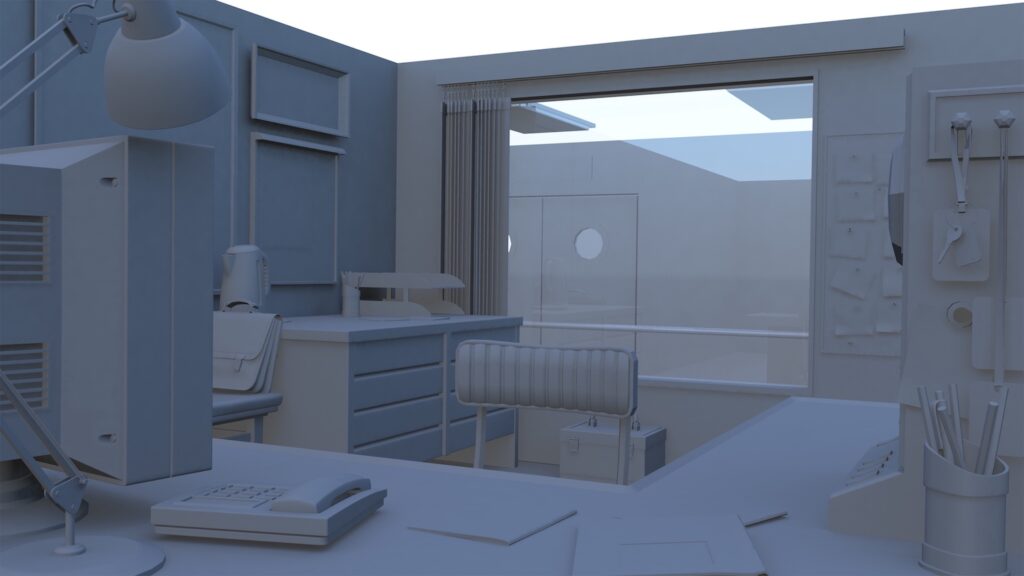
They render it and make the end:
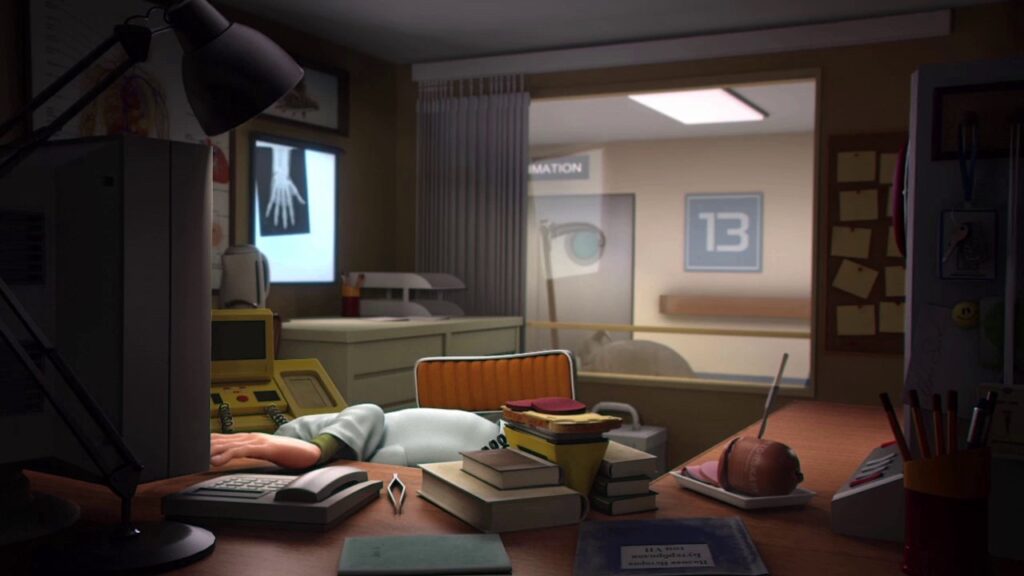
PRODUCTION
Animation
As we mentioned before, the animation process represents the “cartoon resuscitation” of all characters, objects and other elements that move, according to the director’s idea and scenario.
The animation is a process both interesting and requiring from the animators “to be in the actor’s shoes”, i.e. in order to animate a mushroom in a forest, the animator must become, think and behave like a mushroom in the forest 🙂 Of course this is a metaphor, but the animators really have to get into the character they are animating.
There is another issue regarding this process: the work is divided among the animators, so, the first animator works with the first shots, the second animator works with the second shots and so on. But usually, the objects in the shot are the same. So here is the question: how to make all animators animate the objects in the same way? Video references come to the rescue: the director, together with the production designer and other participants (actors, relatives, friends and neighbours :)) take a camera and film what is happening in the frame and, most importantly, HOW the character should move.
Now, the animators have a clear idea of how their work should look like in the end. It’s very practical 🙂
Visualization
I want to share a few unknown terms, so let’s take one at a time.
Visualization or rendering or shading 🙂 A lot of names but one process. Wise sources define it like this: “Rendering is a process of creating flat images (pictures) according to the 3D model. In other words, it means obtaining a photographic image by calculating the illumination (that is, creating shadows, light reflections and refractions, applying flares) of objects, which makes them look more realistic”. Or simply speaking, this is a process of rendering the 3D image an atmosphere (color and light), which has been drawn by the artists long before this ?
How it’s made?
1. The artist colors the 3D image.
2. The visualizer copies the illumination scheme and atmosphere of the image.
Usually, the two specialists work together, in order to avoid any mistakes 🙂
The idea of the artist on paper:
3D model on the computer:
Final 3D picture with illumination and texture
The visualization is the most resource demanding stage of the production. By resources we mean time, used technology and required software. So, when we started counting the shots, we understood that we need a render farm. If you think that this farm is for growing veggies, you’re mistaken. Render farm represents a number of powerful servers, which are used only for this, i.e. computers set together for one purpose: visualization.

How much does the render farm speed up the process? Let’s do math. For rendering the special effects of the movie “Avatar”, they used 40 mln. computer hours, which means, if they would use just one powerful computer, it would have needed 4,500 years to finish this operation. So, now you do the math 🙂
We were able to purchase a render farm using the Kaspersky Lab. It is a small farm, just 10 computers, but it helped a lot. Probably, without it, we would still be rendering the cartoon!
Compositing
So, visualization is not the last step of production. It comes hand in hand with compositing. What is this? Compositing represents the assembly of all other specialists’ segments of work. The composer collects all the layers to stick them into one image.
Considering that rendering is the last stage of production, the following happens: about the first 70% of the work is completed in a relaxed pace, because the specialists know they have a lot of time for creative search, designing several versions of the same animation, etc. As a result, visualization stage has less time than planned, and there is no room for mistakes.
Therefore, composers, especially visualizers, work in a more intense pace, because other work segments arrive a lot later than the deadlines or composers’ and visualizers’ expectations 🙂 For this reason, there is no time left to correct the illumination, image atmosphere, etc. They have the possibility to change only the existing material. So, on the composing stage we were changing elements that came from rendering stage (the color of the Doc’s sweater initially shouldn’t have been dark green).
Editing
In reality, the cartoon editing is not a separate process. It comes along the production stage. Only in the end the specialists may correct some imperfections. That’s all. Congrats, you finished reading the article 🙂
Music
You are about to be surprised, but the cartoon soundtrack was written by the famous American band, Gogol Bordello, whose leader was actually born in Ukraine. ?
Well, it wasn’t purposely written for us, we just listened to it and we thought that it was perfect for our cartoon ?. So we wrote an official letter to these guys and asked for permission to use their song for our cartoon. We received a positive official answer. Encouraged by their support, we addressed Yuri Scutaru, our old friend who is now living in Spain. Why? For adaptation. The song is great, but we can’t just take it and include it in the movie. The cartoon has to have sound effects, accents, and at some points the soundtrack has to sound quieter and at other segments louder. That is why we need adaptation. So Yuri created the ideal final version which came perfect with the editing. In the end, it came out more than just a soundtrack, it was a song ?
The final bonus
I didn’t include the less important things in the post 🙂 During the creation process of characters we used most of the time for design and drawing of the following elements:
Every detail of Dji’s watches were worked out in detail, because this is the gadget that shall be used by our protagonist in the sequences to come.


If you noticed, the beard of the scythe connects with an unusual heel. It actually looks like a skeleton arm, which is similar to Dji’s arm.
We paid attention to details in Doc’s office. There are some of the rarest books, which have a small print run: just one copy. Therefore, he takes good care of them and won’t sell them for nothing in the world. One of them is called “Forgotten Sandwich Recipes”.
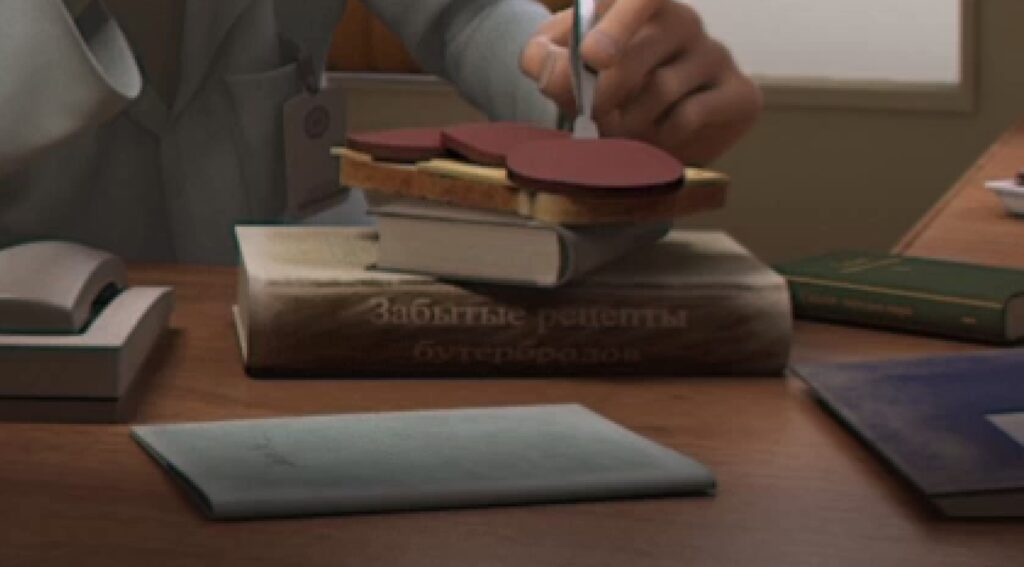
There are “Easter eggs” in the cartoon. One of the main characters of the second series appears in the first episode. But we won’t tell where exactly it appears. Or maybe…

The cartoon immediately was sent to festivals and almost instantly won the hearts of millions, and brought to Moldova a lot of awards and prizes. Here they are:
Our previous cartoons may be viewed on our YouTube channel.
Hopefully it was fun reading (and understanding) this article! We will definitely tell and show you how other animated films by Simpals Studio were created. In the meantime, here’s the list of “heroes” who worked on the “Dji. Death Fails ” cartoon:
Produced & directed by: Dmitri Voloshin
Executive Producer: Sergiu Chirillov
Production Manager: Ana Voloshinovici
VFX Supervisor: Ghennady Dokien
Lead Artist: Serdar Djumaev
Story: Vadim Novak, Dmitri Voloshin, Serdar Djumaev
Supervising Animator: Valentin Naku
Supervising Character Setup: Andrey Orehov
Music by: Gogol Bordello
Modeling Supervisor: Vladimir Taukchy
Look Development: Sergiu Chirillov
Layout & Storyboard: Serdar Djumaev
Animation: Stanislav Popov, Evgheny Izmailov, Alexandr Chyolak, Emil Lungu
2D Artist: Serdar Djumaev, Alexandru Grebencha, Alexandra Graur, Pavel Kreshenko
Modeling: Vladimir Taukchy, Ruslan Buzuleak
Rigging: Valentin Naku, Andrey Orehov
Edited by: Serdar Djumaev, Dmitri Voloshin, Cristian Jerenghi
Effects & Simulation: Emil Lungu, Alexandr Chyolak
Shading & Lighting: Maxim Baralyuk
Compositing: Vyacheslav Ionitsel, Serghey Kirillov, Denis Kirilyuk
Sound Design: Yuri Scutaru, Jano Gomez, Alexandr Bulgarov, Igor Koshelean
Musicians: Serg Vatatu, Olga Semenova, Stanislav Culcicovscki
Technical Director: Serghey Logvinenko
Special Thanks: Roman Shtirbu, Andrey Matkovsky, Ekaterina Sharaeva, Dorin Doronchanu, Vladimir Shimanshi, “CTB” Film Company